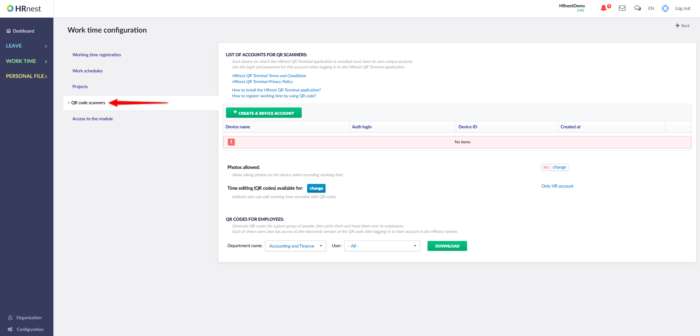In order to meet the expectations of users, we have introduced a change that allows the person administering the HR Department account to modify the list of request types on their own. This option is available from the Configuration tab.
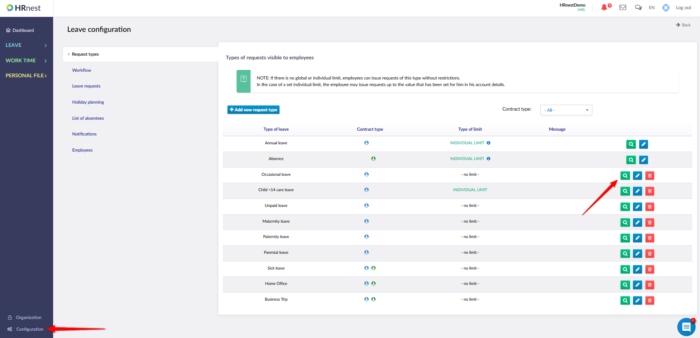
Apart from the option to delete the selected type of request, there is also the option of its parameterization. In the details of a given request, you can see, for example, which group of employees it concerns (type of contract), whether a limit has been entered for it, and whether the option to skip the document flow has been enabled. Additionally, in the same place you can see the descriptions displayed when submitting the request. If you want to make changes to the details of a given request, click the Edit button.
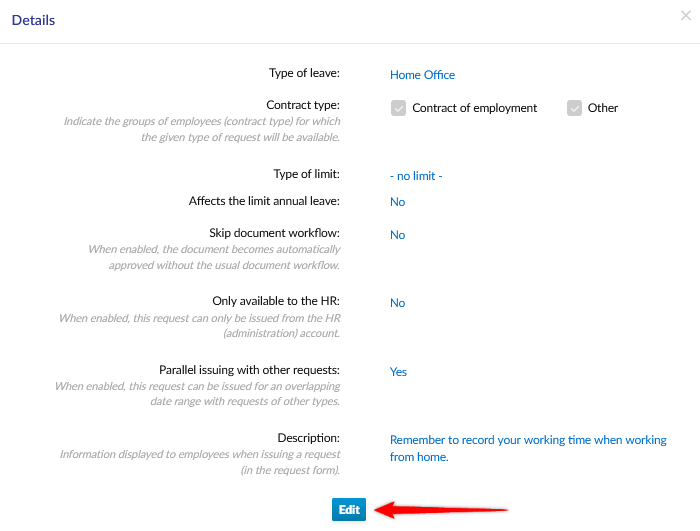
In addition to editing the default list of request types, it is possible to add request types specific to a given company. To do this, click the button + Add new request type.
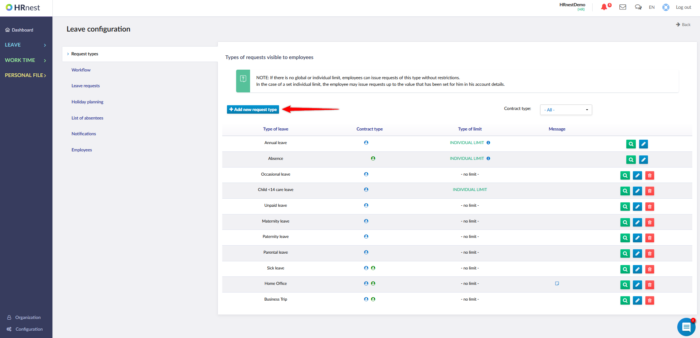
Recently, we have also made changes to the Work Time Configuration – we have increased the transparency of this section by grouping the functionalities, and we have also enriched it with the possibility of enabling the method of recording working time by QR codes. If you want to know how to use this option, please click here.