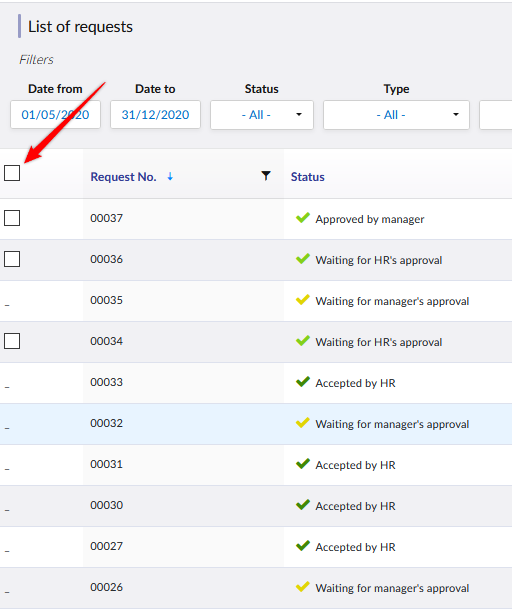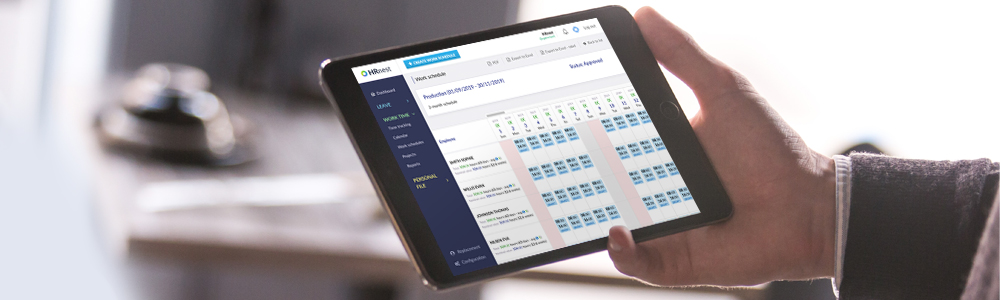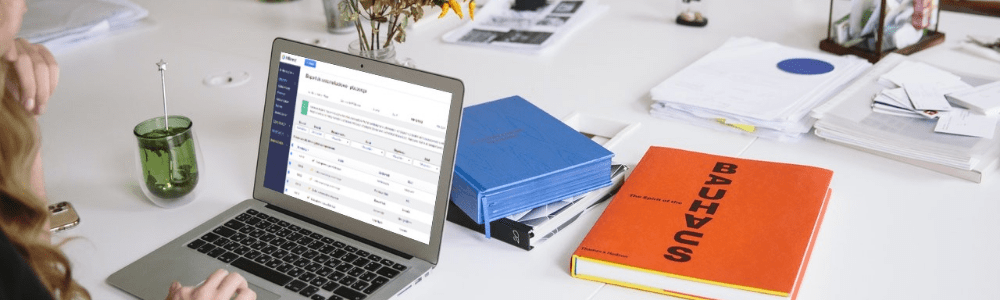Many new functions have appeared in the Work time and Leave modules. They bring a lot of improvements, among others to schedules, vacation requests and configuration settings for both modules.
The first feature is adding a column with the number of daily work hours to the Timesheet report. This applies to schedules approved in the base system.
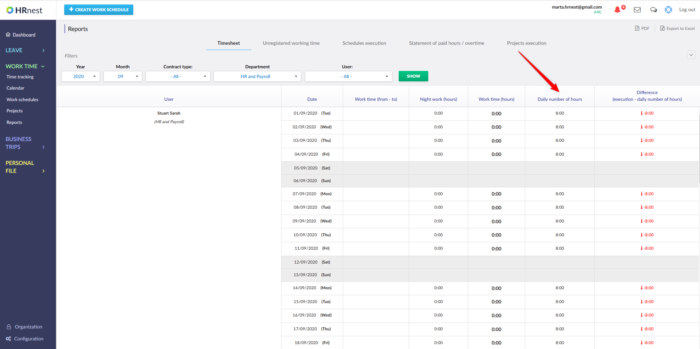
Another improvement allows you to set rounding for the recorded working time. This means that if there is a schedule for a given day for a given employee, the start and end times are treated as the base value.
Example: An employee is scheduled to start work at 8:35 AM. If the rounding is set to +-5 minutes, and the employee starts working in the range 8:30-8:40, then the system will round this time to 8:35.
However, if there is no schedule for the selected employee, then the base value is the full hour, and the next periods are counted from it (for example rounding to +-5 min is for 8:00, 8:10, 8:20, 8:30 e.t.c.)

Furthermore, there is an option to create templates for schedules for more than 1 week (up to 5 weeks).
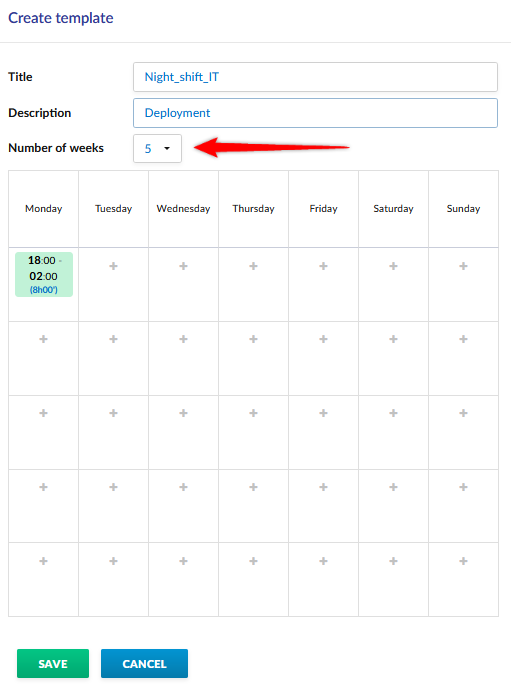
In the configuration of the Work time module, there is an option to enable / disable the possibility of recording working time on behalf of subordinates by Superior and/or schedule creator.
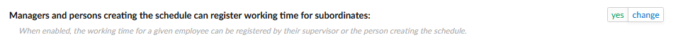
In addition, in the settings, there is a possibility to indicate by how many days back employees can register overdue working time.

The last new feature in the Work Time configuration is the ability to enable the editing of the schedule by the person who creates it and has the ‘Preview + edit’ rights after the schedule has been approved.
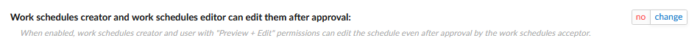
Changes regarding the Leave module include the possibility to decide whether all employees can submit expired requests.

Otherwise, such requests can only be issued by people who will have the appropriate permissions turned on in their account details.
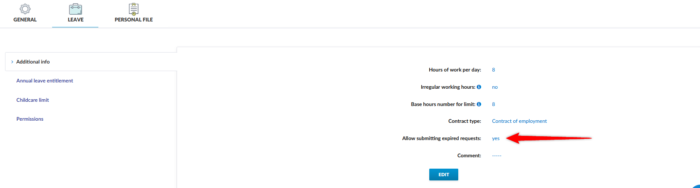
We have also added the ability to enable individual limits for selected types of requests.
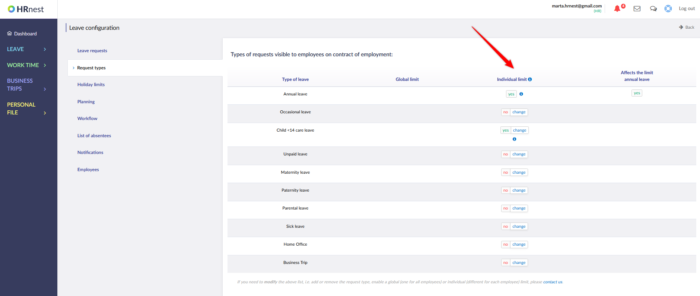
In addition, a checkbox has appeared on the List of requests, which will allow you to select all visible holiday requests.