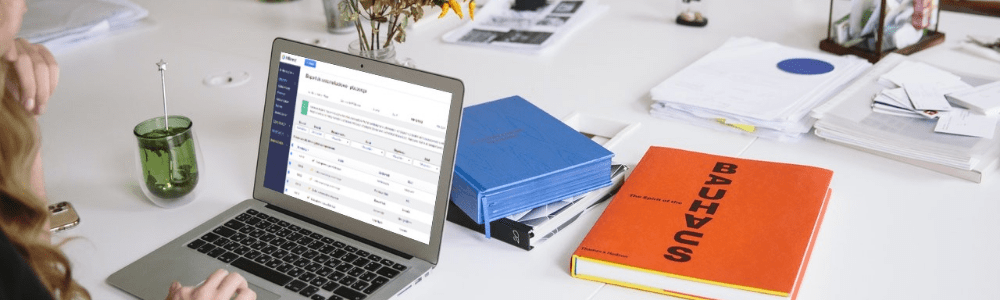Another week, another batch of improvements has come to HRnest. We have prepared some improvements to the Time & Attendance system and additional configuration possibilities in the Holidays section this time. See how the latest update will help you manage your corporate HR even better:
Locking forward time recording – new RCP feature.
After the latest update, your company’s HRnest administrator can disable the forward time tracking feature.
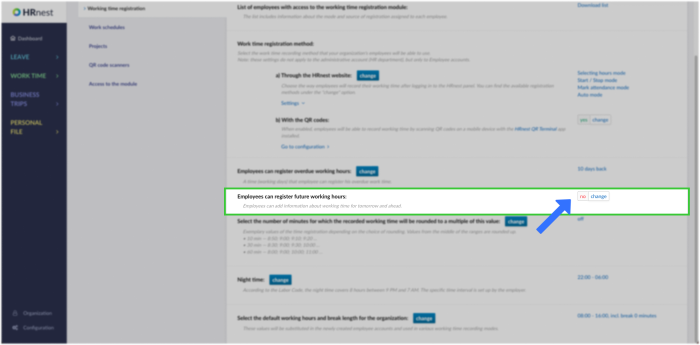
This feature is designed to help in situations where the specific nature of work in your company requires different working hours during the week. It eliminates the risk of an employee’s working time being recorded incorrectly. You also have full insight into all employees’ actual working time records.
Projects – synchronizing working time recording conditions
If you carry out tasks in the form of projects in your company, the latest update also introduces a function to make your work more efficient. We are talking about linking working time recording conditions with the option of recording working time for projects.
Sounds complicated? This example should explain everything:
Suppose Pam is currently working on a new packaging project for your company. However, this happens during irregular working hours (after all, creative effort does not come easily).
You want an overview of how the project work went in a given month, so you disable Pam’s ability to log time ahead.
At this point, Pam will not be able to log time forward in both the standard time logger view and the Projects view:
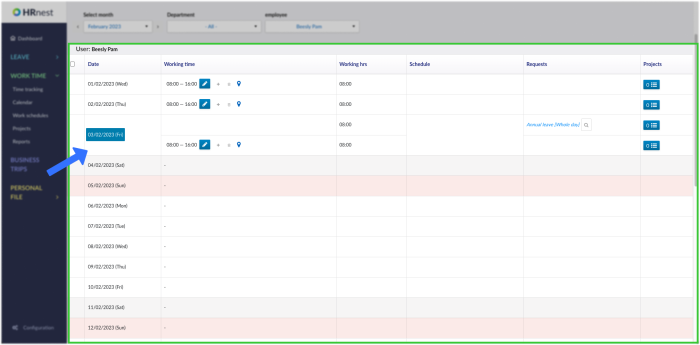
Convenient, right?
Support of individual month limits
IMPORTANT: This feature is activated manually at the request of the user. To activate it, please contact us by email: help@hrnest.io
In the latest update, we have added the ability to set individual holiday limits on a monthly basis:
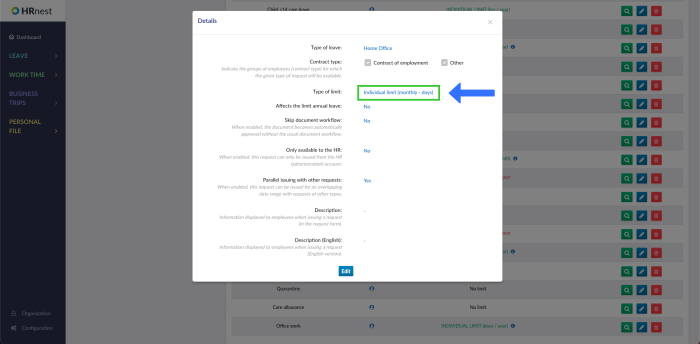
This feature gives you even more flexibility in managing your company’s days off. With this feature, you are no longer limited to the traditional annual leave accounting.
Automatic substitute verification
In a period of more holidays, it is not difficult to create organizational chaos in the company. Especially when the person designated as a substitute for a particular employee wants to take leave.
To help you eliminate such situations – or at least be aware that they are occurring – in the latest HRnest update, we have added a message informing you that an employee who has submitted a leave request has previously been designated as a substitute for another employee during a given period:
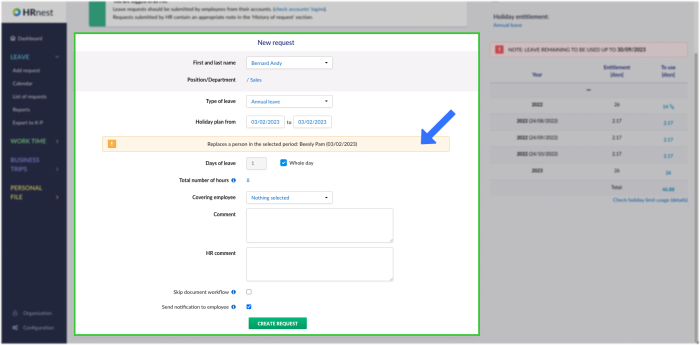
This message is visible from both the HR and Manager accounts.
Changes to the API
After the last update, we added the possibility to set and modify the login directly through the API.
Log in to HRnest and see how to manage HR in your company even more easily.
Take a look at HRnest and try out the new features of our system!