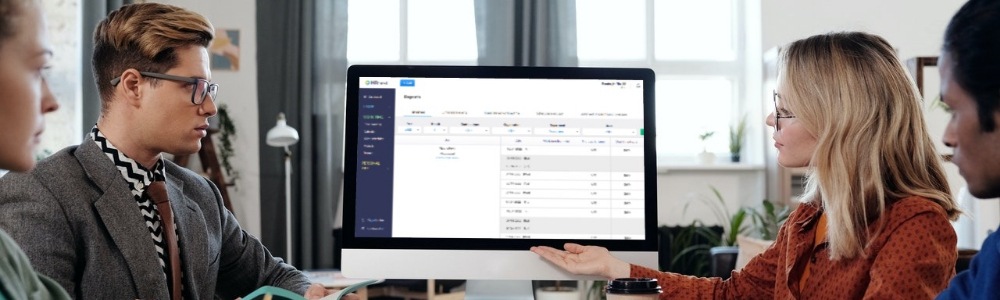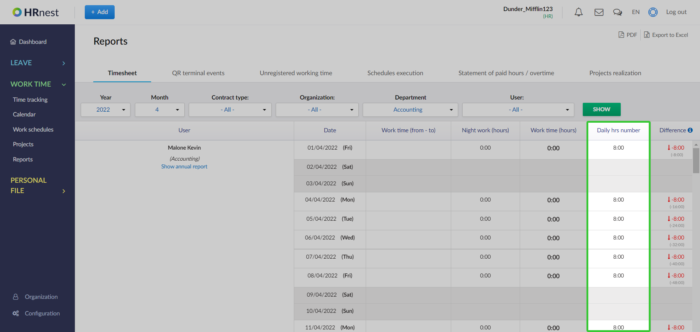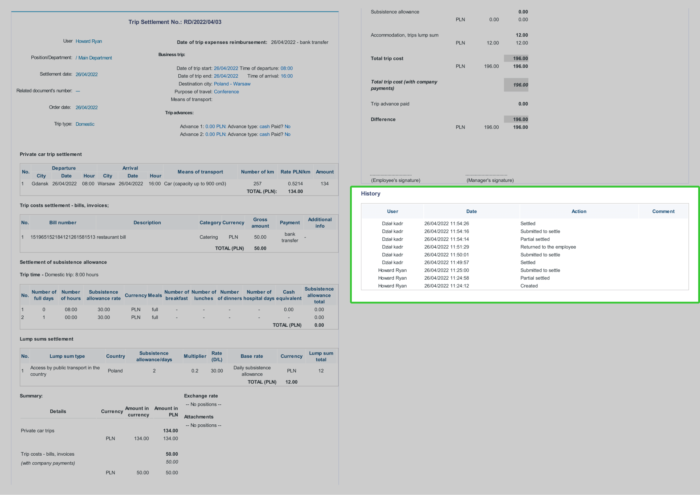Last weekend we introduced another batch of updates, improvements and fixes. We hope that they will make it easier for you to perform your daily HR duties in your company.
Check out what’s new in HRnest below:
Managers are everywhere – now even in reports!
Keeping holiday requests in order is one of the most important functions that our users appreciate. In order to make it even easier to manage this area of HR, we have made some improvements to the function of exporting the list of requests to an Excel file.
Small, but very useful!
From now on, after exporting the list of leave applications of employees, an additional column will appear in the Excel file: “Manager”.
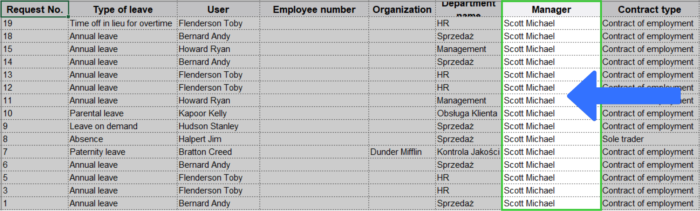
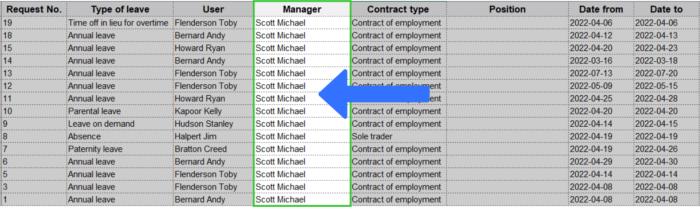
We hope that this change will improve your work and help to maintain clarity in even sizable leave request lists.
New way to keep track of employees’ work time!
We’ve also improved reports in the Work Time section in HRnest. After the last update, you can check the Daily hours worked by employees.
Thanks to that, you can quickly check if and when your employees worked overtime. This feature also makes it easy to control the work schedule execution of the whole company.
Projects are not a matter of minutes…
Additional improvements have also been made to the Project Delivery reports, in the Working Time section.
To make it easier to record working time in the project system, we have replaced minutes with hours in the report, which you can generate to an Excel file.
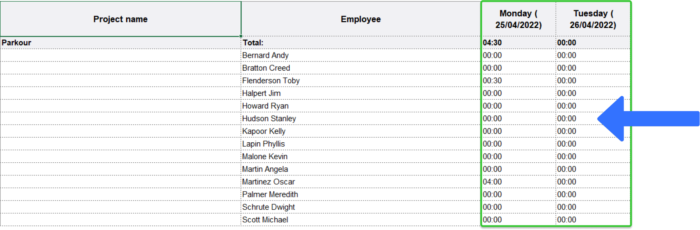
After all, projects are not a matter of a few minutes – we hope that this change will make the report clearer.
Your company’s structure better organised
Another change also makes it easier to keep your company’s HR in line.
From now on, when adding a new employee who reports to a supervisor, HRnest will immediately ask you to indicate the specific manager. Until now, this was not required. However, we have received a lot of feedback that with this change, adding new employees and maintaining a tidy organisational structure can become easier.
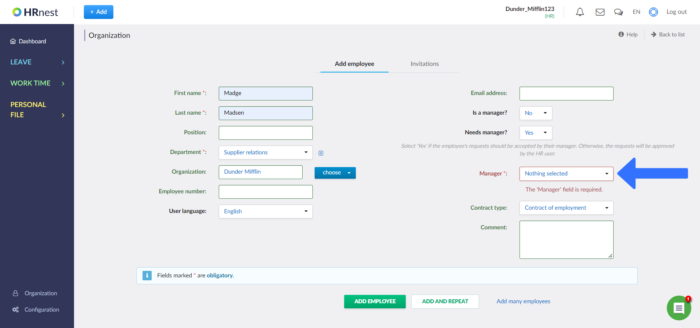
So we immediately set to work to bring you this functionality. Today it has its premiere!
Keep track of the business trip history in your settlement!
We have also improved the export of business trip settlements a bit. After the latest update, you can choose whether to include the document circulation history in the billing PDF file that you can generate in HRnest.
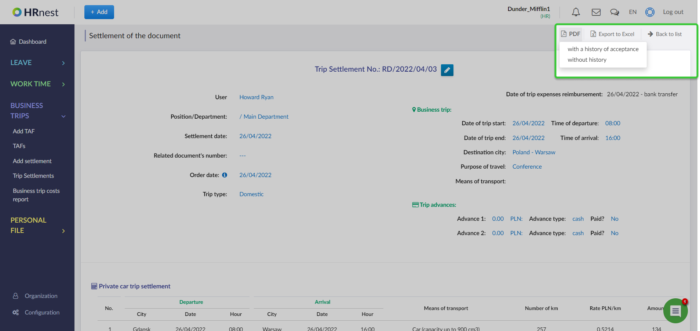
This change means that you have all your employee departure information in one place, as a single PDF file. Easy, fast and clear – just the way HRnest likes it!